Back when I was a BDD n00b I had dwelled into different styles of writing Cucumber Scenarios here. After six to seven months of usage and reading The Cucumber Book by Matt Wayne, things are lot more clear than what it was then.
In this post I want to bust some misconceptions about Cucumber and shed some light into the way it needs to be used.
What is Cucumber?
First let us understand what Cucumber really stands for in the BDD eco-system. The book definition is like this –
Cucumber is a tool that facilitates discovery and use of a ubiquitous language within a team.
This understanding of Cucumber is critical before we jump into writing Cucumber Scenarios. It’s a tool for unearthing language of the domain and there by facilitating an understanding of the domain.
It’s primary focus is not an Integration Test Tool or worst an Unit Test Tool. In the end of it if it can help in catching Regression issues that is the happy side effect of using Cucumber.
Since the idea of Cucumber is to find the ubiquitous language of the domain, the Cucumber scenarios need to be worded carefully so that it makes lot of sense to the technical and functional teams. Cramming lot of technical details (like UI details) is not a great idea while coming up with scenarios. Cucumber scenarios goes on to become the living documentation of the system.
Declarative or Imperative?
Imperative Style
Scenario: Open Account
Given I am in new account page
When I fill in Name with "Arun"
And I fill in DoB with "25/1/89"
And I select "Male" from "Sex"
And I press "Submit"
Then I should see "Account created."
Declarative Style
Scenario: Open Account
Given I do not have an account
When I sign up for an account
Then my account has to be created
As evident from the two scenarios, imperative one is tied up to the UI implementation of the system. It doesn’t really reveal the intent of the scenario properly. The declarative one on the other hand is really working at
an abstract level and probably communicates well to both functional and technical people. The declarative style clearly reveals the intent more succintly to the reader.
Other problems inherent with imperative style is maintenance, a slight change in UI like change of button caption will lead to change in the Scenario definition itself, which seems not right because your domain hasn’t changed to ensue a change in the Ubiquitous language of the domain.
Outside-In Development
Early days of BDD I was under the misconception that outside-in development means we have to drive out our design from UI, then drill down to controller and models. That was just a stupid understanding from my
side. Later I realized it was just meant to say Outside of what we want to discover. So it is perfectly fine to use Cucumber first to build the Domain Model layer of the system and later build UI on top of it.
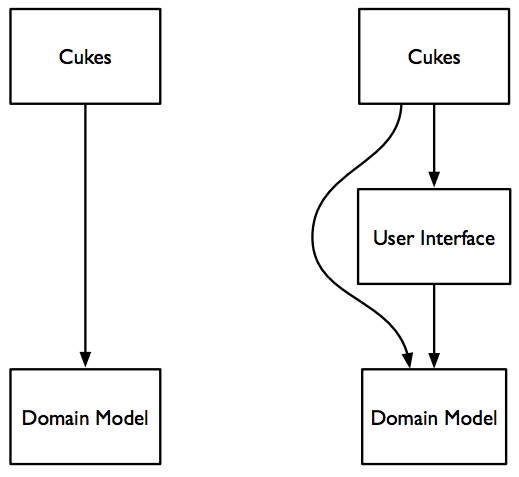
As shown in the figure (courtesy: The Cucumber Book) above, it is perfectly valid and sensible to run your Cukes on top of the domain model and then switch to full blown integrated system. So in the first few days, probably you will be driving out the design on Domain Layer from Cucumber and once it is done you can step into building the UI on top of it.
The switch from Domain to UI would entail a change Cucumber support code to point to UI (through Capybara) to make the Scenarios pass.
The point to realize is that when you move from Domain Model to UI Layer the language of your scenarios are not changing it remains same.
Pitfalls & Myths
Cucumber is hard to maintain
Yes they can be extremely hard to maintain if you go by the imperative route. A small label change in UI will break scenarios. Lately I had met many Ruby developers in Agile Conf & Ruby Conf India, and the common rant against Cucumber was it was hard to maintain.
I am really not sure if you do Cucumber in Declarative Style will it lead to maintenance problems or not? Declarative style reveals us the understanding of the domain. Now if the domain itself changes, then your code has to change, your tests have to change and so your Cucumber Scenario has to change. I cannot quite clearly see how maintenance problem creep in if Cucumber is used the proper way it is meant to be.
Writing Imperative Style
If you intend to write Imperative style cucumber scenario then the best place to do that will be RSpec Integration Tests and not in Cucumber.
Picture this
When I fill in "Name" with "Arun"
When I press "Submit"
can also written in same readable way in RSpec as
fill_in :name, :with => "Arun"
click_button "Submit"
And other places where imperative style creeps in is
And I press "Submit"
Then I should be on account page
And I should see "Arun"
And I should see "25/01/1989"
And I should see "Male"
Here we are testing UI elements using elaborate Cucumber Scenarios. Probably the best place for this code to live is RSpec View Tests.
Such test add overhead to maintenance and do not promote any readability for the stakeholders. Worst it doesn’t help in arriving at the ubiquitous language of the domain.
Pushing Unit Tests to Cucumber
This the case of overusing Cucumber without relying on Unit Tests. Consider the Scenarios below
Scenario: Create Account
Scenario: Create Account without Name
Scenario: Create Account without DoB
Scenario: Create Account without Name & DoB
Probably difference in these Scenarios may be the flash message which gets displayed. There is no need for all such trivial variations sitting in Cucumber, instead the last 3 scenarios can be pushed to the RSpec Model or even Controller layer and Cucumber can be left with Create Account scenario in Declarative style alone.
Remember writing Cucumber is not an excuse for not writing RSpecs. Cucumber creators themselves heavily advocate to use Unit Tests when we drill down from failing cukes to domain layer.
Bloated Step Definitions
The Step Definition file needs to be maintained cleanly without cramming in lot of code into that. Each step definition should delegate to the Cucumber support layer through a neat DSL. One of the good things if you follow this strictly is that at the end of cycle you will be able to arrive at a clean DSL for your domain.
For example
Given /^When I sign up for an account$/ do
sign_up :name => "arun", :dob => "25/01/1989"
end
As you can see in Step Definition it just call for a sign_up method, here we are not putting Capybara Steps or Model interaction code directly.
sign_up method can live independently in support layer inside a module like AccountDSL.
module AccountDSL
def sign_up(params)
visit new_account_path
fill_in :name, :with => params[:name]
fill_in :dob, :with => params[:dob]
click_button "submit"
end
end
So the UI interactions are localized into the single method. And the Step Definition can be reused any where within multiple scenarios. Even if a UI redesign happen you need to bother only about changing AccountDSL::sign_up method.
Also before we got into the UI building, we might have worked with same scenario interacting directly with Domain Layer. At that point probably the sign_up method would have read like this
module AccountDSL
def sign_up(params)
Account.sign_up(params)
end
end
Once the UI is ready it is just the question of swapping the implementation of sign_up method.
Summary
As they say Sign of well-written specs: the –format documentation gives a nice summary of all the project features to any stakeholder (link).
Sign of well-written Cucumber Scenario is to promote understanding of the domain and to derive an unbiquitous language of the domain.
